Program execution flow : Activity Diagram (3)

Java : Logic and Operations, control and repetition statements
if(){}else{} and switch(){case:}
statements




while loop
// while
int size = 10;
int i = 0;
while (i < size) {
//Some repeated instruction
i++;
}

do-while loop
// while
int size = 10;
int i = 0;
do{
//Some repeated instruction
i++;
} while (i < size);

for loop
// for-loop
String[] table = new String[10];
for (int i = 0; i < 10; i++) {
String current = table[i];
System.out.println(current);
}
// for-loop, "foreach" way
for (String s : table) {
System.out.println(s);
}

//Declares a table of 10 strings
String[] table = new String[10];
int tableLength = table.length;
//Accesses the occurrence at the first index
String occurrence = table[0];
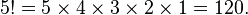
Factorialstatic void main method calling all the three methods with parameters